Microsoft (R) Windows Installer Xml Decompiler version 3.0.5419.0
Copyright (C) Microsoft Corporation. All rights reserved.
usage: dark.exe [-?] [-nologo] database.msi [source.wxs] [@responseFile]
-ext <extension> extension assembly or "class, assembly"
-nologo skip printing dark logo information
-notidy do not delete temporary files (useful for debugging)
-o[ut] specify output file (default: write .wxs to current directory)
-sct suppress decompiling custom tables
-sdet suppress dropping empty tables (adds EnsureTable as appropriate)
-sras suppress relative action sequencing
(use explicit sequence numbers)
-sui suppress decompiling UI-related tables
-sw[N] suppress all warnings or a specific message ID
(example: -sw1059 -sw1067)
-swall suppress all warnings (deprecated)
-v verbose output
-wx[N] treat all warnings or a specific message ID as an error
(example: -wx1059 -wx1067)
-wxall treat all warnings as errors (deprecated)
-x <path> export binaries from cabinets and embedded binaries to <path>
-xo output wixout instead of WiX source code
(mandatory for transforms and patches)
-? | -help this help information
Environment variables:
WIX_TEMP overrides the temporary directory used for cab extraction, binary extraction, ...
For more information see: [url=http://wix.sourceforge.net]http://wix.sourceforge.net[/url]
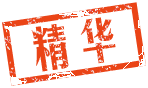
 发表于 2018-12-1 18:06
发表于 2018-12-1 18:06
 发表于 2018-12-14 13:34
发表于 2018-12-14 13:34
 |
发表于 2018-12-13 22:10
|
发表于 2018-12-13 22:10
 |
发表于 2020-7-3 22:38
|
发表于 2020-7-3 22:38
 发表于 2020-3-10 19:57
发表于 2020-3-10 19:57
 发表于 2020-3-10 16:17
发表于 2020-3-10 16:17