本帖最后由 Dellevin 于 2023-5-19 16:01 编辑
在百度的时候,发现CSDN是真滴丑陋,现有的油猴脚本更改的并不如我所愿。而且CSDN的弹出搜索评论笔记这三个框框让我很不喜欢,所以想办法去除
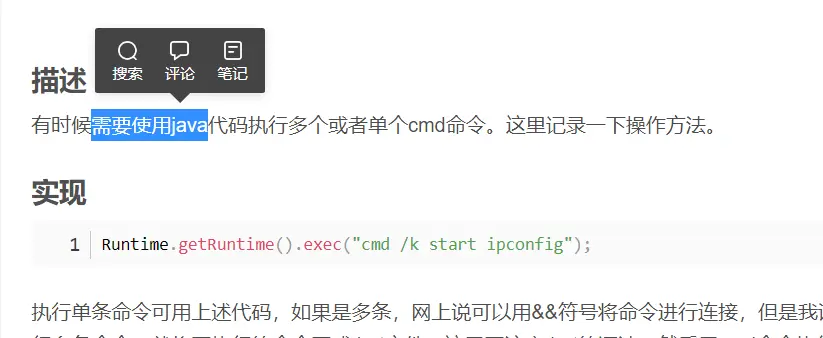
经过实践发现,这三个按钮,也可以说是链接,因为他的表现形式是<a>标签。他的总的class标签是articleSearchTip这个标签,但是把通过测试发现,只有你在选中的时候,这标签才会出现,补选中的这个标签就不会显示,可以理解为vue中的v-if标签。这倒是让人很头疼呢。
所以我们要做个鼠标监听的动作也就是mouseup在鼠标抬起的时候进行监听,这个标签是否出现。然后再删除评论和笔记这俩带有类标签名字的标签。
接下来的步骤就是针对搜索进行一定的优化var txt = window.getSelection();在这里
window.getSelection()的作用就是从你鼠标选择的那些东西,拿上面图片举例子的话就是“需要使用java”这个数据。
然后利用setAttribute进行跳转搜索
整体的油猴代码就是这个样子的
[b]重新更改了一下下,忽然发现这样不断循环的话会内存爆炸,开始采用jq的one()函数来执行一次,可是在用的过程,打印log还是疯狂打印,我不理解。
[b]上一个版本,他是去除那俩框框,[b]但是文字少的时候,还是会出现那俩评论啥的俩框框,[b]下面这个版本就不会出现了。
[b]我原本的想法是[b]自己渲染一个div来实现自动弹出搜索的。结果谁知道,一直循环,dom一直添加新的div,这样内存直接爆炸了,只能退而求其次采用这个办法了。
// ==UserScript==
// @name AAA多种优化csdn搜索,系统之家下载
// @namespace http://tampermonkey.net/
// @version 0.1
// @author DelLevin
// @description 个人自用,选中弹出优化
// @connect www.csdn.net
// @match *://*.csdn.net/*
// @match *://*.xitongzhijia.net/*
// @match *://*.gitee.com/*
// @grant GM_addStyle
// @grant GM_setValue
// @grant GM_getValue
// @require https://code.jquery.com/jquery-2.1.4.min.js
// @license MIT
// ==/UserScript==
(function() {
'use strict';
//gitee去除左下角弹出图片
$(".gitee-stars-main-widget").remove();
//系统之家去除下崽器的脚本
$(".title").remove();
//CSDN的脚本
function removeACdiv()
{
var txt = window.getSelection().toString();
setTimeout(removeACdiv,25);
//console.log(document.getElementsByClassName("article-search-tip").length);
if(document.getElementsByClassName("article-search-tip").length == 1){
$(".article-comment").remove();
$(".cnote").remove();
if(txt!=null&&txt.trim()!=""){
if(document.getElementsByClassName("article-search")[0]){
txt="https://www.baidu.com/s?wd="+txt;
document.getElementsByClassName("article-search")[0].setAttribute("href",txt);
clearInterval(removeACdiv);
}else{
setTimeout(removeACdiv,15);
}
}
}
}
//松开鼠标出发动作 https://developer.aliyun.com/article/443201
$('.baidu_pl').one("mouseup",removeACdiv);
$(".option-box").remove();
//顶部搜索框中间
var toolbar_menus = document.getElementsByClassName("toolbar-menus");
//console.log(toolbar_menus[0]);
for(var m=0;m<toolbar_menus.length;m++){
if (toolbar_menus[m] != null)
toolbar_menus[m].parentNode.removeChild(toolbar_menus[m]);
}
//顶部搜索框
var toolbar_search_container = document.getElementsByClassName("toolbar-search-container");
for(var i=0;i<toolbar_search_container.length;i++){
if (toolbar_search_container[i] != null)
toolbar_search_container[i].parentNode.removeChild(toolbar_search_container[i]);
}
//顶部搜索框右边
var toolbar_btns = document.getElementsByClassName("toolbar-btns");
for(var j=0;j<toolbar_btns.length;j++){
if (toolbar_btns[j] != null)
toolbar_btns[j].parentNode.removeChild(toolbar_btns[j]);
}
//下面的分享这一行框框
var left_toolbox = document.getElementsByClassName("left-toolbox");
for(var k=0;k<left_toolbox.length;k++){
if (left_toolbox[k] != null)
left_toolbox[k].parentNode.removeChild(left_toolbox[k]);
}
})();
显示方式是这样的(缺点是,字符少的时候他就不起作用了,因为主要判断方式是判断字符是否存在,我也不知道是什么毛病,欸。。。。)

然后删除了上面搜索栏那些东西

主要用到了这些:
jq的选择器:
https://www.runoob.com/jquery/jquery-ref-selectors.html
这个是个关键点,因为需要监听这个类标签内的选中文本的内容,所以 $('.baidu_pl').mouseup(removeACdiv);要这么写
参考文章(没用,但是学到了)
https://www.jianshu.com/p/760079b716e7 |  发表于 2023-5-4 19:51
发表于 2023-5-4 19:51
 发表于 2023-5-5 02:21
发表于 2023-5-5 02:21
 发表于 2023-5-5 09:38
发表于 2023-5-5 09:38
 发表于 2023-5-5 10:13
发表于 2023-5-5 10:13
 发表于 2023-5-5 11:17
发表于 2023-5-5 11:17
 发表于 2023-5-5 18:53
发表于 2023-5-5 18:53
 |
发表于 2023-5-19 15:55
|
发表于 2023-5-19 15:55