@TOC
样品网址:aHR0cHM6Ly93d3cud2FuZmFuZ2RhdGEuY29tLmNuL2luZGV4Lmh0bWw=
打开网站后,随便搜索一个关键词,这里以【百度】为例,本次需要分析的是【SearchService.SearchService/search】这个接口

这里可以看到,请求体不再是表单或者json,而是一堆类似乱码的东西,再看看响应体

也是一堆乱码,有的人可能就会想,会不会是有加密呢?当然不排除这个可能。接着再看看请求头,其中有一行是【content-type: application/grpc-web+proto】,这里指明了请求体的类型是proto。
所以这里的乱码并不是有加密,只是用proto这种格式序列化而已。那么接下来的流程就是编写proto文件,然后用protoc编译为对应语言可以调用的类文件。
首先下载protoc,到https://github.com/protocolbuffers/protobuf/下载最新的发行版工具,我这里下载的是win'64版本

下载解压后,将里面的bin目录添加到环境变量,然后在cmd窗口输入【protoc --version】,出现版本好即为成功

因为我们分析的是【SearchService.SearchService/search】这个接口,所以先下一个XHR断点,刷新网页,在断点处断下,返回调用堆栈的上一层


看到一个类似组包的函数,那么在前面加一个断点,再次刷新

接着进入【r.a】

发现这是一个webpack打包的js,并且所有的信息序列化与反序列化的操作都在这个js里面,一般情况下,都是用的标准库的工具,所以首先直接搜索【.deserializeBinaryFromReader = 】,为什么搜索这个呢?这就好比json的数据会搜索【JSON.】是一样的。

这里就获取到每个信息是如何解析的,也就是可以获取信息的结构
如果一个一个来写的话,那就有点麻烦了,而且还怕会出错,那么为了保证准确性,所以这次使用ast来生成proto文件,首先吧这个【app.1d44779a.js】下载到本地,并且执行下面代码
const parser = require("@babel/parser");
// 为parser提供模板引擎
const template = require("@babel/template").default;
// 遍历AST
const traverse = require("@babel/traverse").default;
// 操作节点,比如判断节点类型,生成新的节点等
const t = require("@babel/types");
// 将语法树转换为源代码
const generator = require("@babel/generator");
// 操作文件
const fs = require("fs");
//定义公共函数
function wtofile(path, flags, code) {
var fd = fs.openSync(path,flags);
fs.writeSync(fd, code);
fs.closeSync(fd);
}
function dtofile(path) {
fs.unlinkSync(path);
}
var file_path = 'app.1d44779a.js';
var jscode = fs.readFileSync(file_path, {
encoding: "utf-8"
});
// 转换为AST语法树
let ast = parser.parse(jscode);
let proto_text = `syntax = "proto2";\n\n// protoc --python_out=. app_proto2.proto\n\n`;
traverse(ast, {
MemberExpression(path){
if(path.node.property.type === 'Identifier' && path.node.property.name === 'deserializeBinaryFromReader' && path.parentPath.type === 'AssignmentExpression'){
let id_name = path.toString().split('.').slice(1, -1).join('_');
path.parentPath.traverse({
VariableDeclaration(path_2){
if(path_2.node.declarations.length === 1){
path_2.replaceWith(t.expressionStatement(
t.assignmentExpression(
"=",
path_2.node.declarations[0].id,
path_2.node.declarations[0].init
)
))
}
},
SwitchStatement(path_2){
for (let i = 0; i < path_2.node.cases.length - 1; i++) {
let item = path_2.node.cases[i];
let item2 = path_2.node.cases[i + 1];
if(item.consequent.length === 0 && item2.consequent[1].expression.type === 'SequenceExpression'){
item.consequent = [
item2.consequent[0],
t.expressionStatement(
item2.consequent[1].expression.expressions[0]
),
item2.consequent[2]
];
item2.consequent[1] = t.expressionStatement(
item2.consequent[1].expression.expressions[1]
)
}else if(item.consequent.length === 0){
item.consequent = item2.consequent
}else if(item.consequent[1].expression.type === 'SequenceExpression'){
item.consequent[1] = t.expressionStatement(
item.consequent[1].expression.expressions[1]
)
}
}
}
});
let id_text = 'message ' + id_name + ' {\n';
let let_id_list = [];
for (let i = 0; i < path.parentPath.node.right.body.body[0].body.body[2].cases.length; i++) {
let item = path.parentPath.node.right.body.body[0].body.body[2].cases[i];
if(item.test){
let id_number = item.test.value;
let key = item.consequent[1].expression.callee.property.name;
let id_st, id_type;
if(key.startsWith("set")){
id_st = "optional";
}else if(key.startsWith("add")){
id_st = "repeated";
}else{
// map类型,因为案例中用不到,所以这里省略
continue
}
key = key.substring(3, key.length);
id_type = item.consequent[0];
if(id_type.expression.right.type === 'NewExpression'){
id_type = generator.default(id_type.expression.right.callee).code.split('.').slice(1).join('_');
}else{
switch (id_type.expression.right.callee.property.name) {
case "readString":
id_type = "string";
break;
case "readDouble":
id_type = "double";
break;
case "readInt32":
id_type = "int32";
break;
case "readInt64":
id_type = "int64";
break;
case "readFloat":
id_type = "float";
break;
case "readBool":
id_type = "bool";
break;
case "readPackedInt32":
id_st = "repeated";
id_type = "int32";
break;
case "readBytes":
id_type = "bytes";
break;
case "readEnum":
id_type = "readEnum";
break;
case "readPackedEnum":
id_st = "repeated";
id_type = "readEnum";
break;
}
}
if(id_type === 'readEnum'){
id_type = id_name + '_' + key + 'Enum';
if(let_id_list.indexOf(id_number) === -1){
id_text += '\tenum ' + id_type + ' {\n';
for (let j = 0; j < 3; j++) {
id_text += '\t\t' + id_type + 'TYPE_' + j + ' = ' + j + ';\n';
}
id_text += '\t}\n\n';
id_text += '\t' + id_st + ' ' + id_type + ' ' + key + ' = ' + id_number + ';\n';
let_id_list.push(id_number)
}
}else{
if(let_id_list.indexOf(id_number) === -1){
id_text += '\t' + id_st + ' ' + id_type + ' ' + key + ' = ' + id_number + ';\n';
let_id_list.push(id_number)
}
}
}
}
id_text += '}\n\n';
proto_text += id_text
}
}
});
wtofile('app_proto2.proto', 'w', proto_text);
运行后可以得到一个【app_proto2.proto】的文件,开后发现有少量报错

在网页中搜索这个信息结构

这里的o省略了路径名,所以无法获取到完整路径就报错了,手动补充一下即可,往上查找o的来源

o是来自于【e348】,那么搜索这个

一直拉到最下面看看导出的名称是什么

接着补全一下路径

其他的报错都可以如此类推解决,然后在当前目录打开cmd,输入指令编译出python可调用的类
protoc --python_out=. app_proto2.proto
此时就可以在当前目录的一个【app_proto2_pb2.py】文件
尝试使用这个生成的了进行数据序列化,使用proto文件前,需要先安装依赖库
pip install protobuf

但是并不是直接序列化后就可以请求,这里可以看到对请求体还有一层包装,序列化的内容被设置到偏移5的位置,而偏移1的位置设置了【l】参数,这里的【l】参数就是后面数据的长度
那么尝试按照这个格式去生成一个请求体去试试能不能获取数据
import app_proto2_pb2
import requests_html
import struct
def main():
requests = requests_html.HTMLSession()
search_request = app_proto2_pb2.SearchService_SearchRequest()
search_request.InterfaceType = app_proto2_pb2.SearchService_SearchRequest.SearchService_SearchRequest_InterfaceTypeEnum.Value('SearchService_SearchRequest_InterfaceTypeEnumTYPE_0')
search_request.Commonrequest.SearchType = 'paper'
search_request.Commonrequest.SearchWord = '百度'
search_request.Commonrequest.CurrentPage = 1
search_request.Commonrequest.PageSize = 20
search_request.Commonrequest.SearchFilterList.append(app_proto2_pb2.SearchService_CommonRequest.SearchService_CommonRequest_SearchFilterListEnum.Value('SearchService_CommonRequest_SearchFilterListEnumTYPE_0'))
data = search_request.SerializeToString()
data = bytes([0]) + struct.pack(">i", len(data)) + data
print(data)
url = 'https://s.wanfangdata.com.cn/SearchService.SearchService/search'
headers = {
'User-Agent': 'Mozilla/5.0 (Windows NT 10.0; Win64; x64) AppleWebKit/537.36 (KHTML, like Gecko) Chrome/101.0.4901.0 Safari/537.36',
'Content-Type': 'application/grpc-web+proto',
}
response = requests.post(url, headers=headers, data=data)
print(response.content)
print(len(response.content))

看起来返回的数据是正确了,那么接着尝试去反序列化数据

没有报错,非常好,说明编写的proto文件没有问题,本文结束,下面是完整代码
import app_proto2_pb2
import requests_html
import struct
def main():
requests = requests_html.HTMLSession()
search_request = app_proto2_pb2.SearchService_SearchRequest()
search_request.InterfaceType = app_proto2_pb2.SearchService_SearchRequest.SearchService_SearchRequest_InterfaceTypeEnum.Value('SearchService_SearchRequest_InterfaceTypeEnumTYPE_0')
search_request.Commonrequest.SearchType = 'paper'
search_request.Commonrequest.SearchWord = '百度'
search_request.Commonrequest.CurrentPage = 1
search_request.Commonrequest.PageSize = 20
search_request.Commonrequest.SearchFilterList.append(app_proto2_pb2.SearchService_CommonRequest.SearchService_CommonRequest_SearchFilterListEnum.Value('SearchService_CommonRequest_SearchFilterListEnumTYPE_0'))
data = search_request.SerializeToString()
data = bytes([0]) + struct.pack(">i", len(data)) + data
print(data)
url = 'https://s.wanfangdata.com.cn/SearchService.SearchService/search'
headers = {
'User-Agent': 'Mozilla/5.0 (Windows NT 10.0; Win64; x64) AppleWebKit/537.36 (KHTML, like Gecko) Chrome/101.0.4901.0 Safari/537.36',
'Content-Type': 'application/grpc-web+proto',
}
response = requests.post(url, headers=headers, data=data)
data_len = struct.unpack(">i", response.content[1:5])[0]
search_response = app_proto2_pb2.SearchService_SearchResponse()
search_response.ParseFromString(response.content[5: 5 + data_len])
print(search_response)
if __name__ == '__main__':
main()
附加内容:对于较少的信息结构是,直接手动写也很快。但是多的时候,手动写重复的工作多,还很容易出错,ast的作用就体现出来了。对于web端可以proto文件自动还原可以使用ast,而在app的话,那该如何解决呢?可以参考下面文章使用frida解决
https://github.com/SeeFlowerX/frida-protobuf
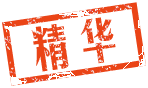
 发表于 2022-3-27 17:24
发表于 2022-3-27 17:24
 发表于 2022-3-27 20:27
发表于 2022-3-27 20:27
 发表于 2022-4-8 17:18
发表于 2022-4-8 17:18
 发表于 2022-3-27 17:30
发表于 2022-3-27 17:30
 发表于 2022-3-27 17:33
发表于 2022-3-27 17:33
 发表于 2022-3-27 20:14
发表于 2022-3-27 20:14
 发表于 2022-3-27 20:39
发表于 2022-3-27 20:39
 |
发表于 2022-3-27 20:39
|
发表于 2022-3-27 20:39