好友
阅读权限30
听众
最后登录1970-1-1
|
 夏沫梦影
发表于 2019-10-10 19:32
夏沫梦影
发表于 2019-10-10 19:32
本帖最后由 夏沫梦影 于 2019-10-10 19:34 编辑
Application对象的典型应用:聊天室的制作
软件:Visual Studio 2015
练习:Application+Session+Response+Request
示例:
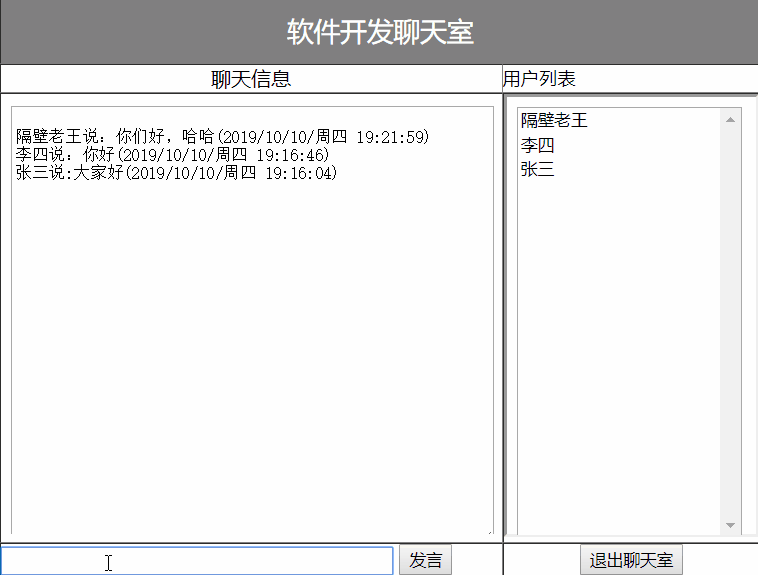 主要步骤:
1.新建一个网页,并命名为Login.aspx(并将其设置为起始页)
示例:
Login.aspx页面:创建一个3行2列的表格距地代码如下:
[C#] 纯文本查看 复制代码 <table align="center" border="1" cellpadding="0" cellspacing="0" style="width:270px;height:150px">
<tr>
<td colspan="2" style="font-weight:bold;font-size:16pt;color:#4cff00;background-color:#54a4ff;text-align:center">登录</td>
</tr>
<tr>
<td style="text-align:left;font-size:11pt;background-color:#4094c4">用户名:</td>
<td style="background-color:#4094c4;text-align:left;">
<asp:TextBox ID="txt_UserName" runat="server"></asp:TextBox>
</td>
</tr>
<tr>
<td colspan="2" style="background-color:#54a4ff;text-align:center;">
<asp:Button ID="btn_Login" runat="server" Text="登录" />
<asp:Button ID="btn_Quit" runat="server" Text="退出" />
</td>
</tr>
</table>[C#] 纯文本查看 复制代码 protected void Page_Load(object sender, EventArgs e)
{
int P_int_judge = 0;
P_int_judge = Convert.ToInt32(Request["value"]);
if (!IsPostBack)
{
if (P_int_judge == 1)
{
Response.Write("<script>alert('该用户已登录!')</script>");
}
}
}
[C#] 纯文本查看 复制代码 protected void btn_Login_Click(object sender, EventArgs e)
{
Application.Lock();
int P_int_num; //在线人数
string P_str_name;//登录用户
string P_str_names;//已在线用户名
string[] P_str_user;//用户在线数组
P_int_num = Convert.ToInt32(Application["userNum"].ToString());
if (txt_UserName.Text.Trim() == "")//非空验证
{
Response.Write("<script>alert('用户名不得为空')</script>");
}
else
{
//判断登录者是否已在线
P_str_name = txt_UserName.Text.Trim();
P_str_names = Application["user"].ToString();
P_str_user = P_str_names.Split(',');
for (int i = 0; i < P_int_num - 1; i++)
{
if (P_str_name == P_str_user[i].Trim())
{
int P_int_judge = 1;
Response.Redirect("Login.aspx?value=" + P_int_judge);
}
}
if (P_int_num == 0)//将登录者加入在线用户列表的Applicaion中
{
Application["user"] = P_str_name.ToString();
}
else
{
Application["user"] = Application["user"] + "," + P_str_name.ToString();
}
//将在线用户数量+1
P_int_num += 1;
Application["userNum"] = P_int_num;
Session["userName"] = txt_UserName.Text.Trim();//将登录者信息存入Session中
}
Application.UnLock();
Response.Redirect("Default.aspx");
}
[C#] 纯文本查看 复制代码 protected void btn_Quit_Click(object sender, EventArgs e)
{
Response.Write("<script>window.close();</script>");
}
[C#] 纯文本查看 复制代码 void Application_Start(object sender, EventArgs e)
{
// Code that runs on application startup
//建立用户列表
string user = ""; //用户列表
Application["user"] = user;
Application["userNum"] = 0;
string chats=""; //聊天记录
Application["chats"] = chats;
//记录当前聊天数
Application["current"] = 0;
}
[C#] 纯文本查看 复制代码 void Application_End(object sender, EventArgs e)
{
// Code that runs on application shutdown
Application["user"] = "";
Application["chats"] = "";
}
示例:
Default.aspx页面
创建一个4行2列的表格:具体代码如下:
[C#] 纯文本查看 复制代码 <div style="text-align:center">
<table align="center" style="width:603px;height:442px" border="1" cellpadding="0" cellspacing="0">
<tr>
<td colspan="2" style="height:51px;font-size:16pt;color:#ffffff;background-color:#808080">软件开发聊天室</td>
</tr>
<tr>
<td style="width:404px;height:18px">聊天信息</td>
<td align="left" style="width:200px;height:18px;font-size:11pt;border-right-style:none;border-left-style:none" >用户列表</td>
</tr>
<tr>
<td style="width:404px;height:354px">
<iframe id="iframe1" src="Content.aspx" runat="server" scrolling="no" noresize="noResize" frameborder="0" style="width: 400px;height: 350px"></iframe>
</td>
<td style="width:200px;height:354px">
<iframe id="iframe2" src="List.aspx" runat="server" scrolling="no" noresize="noResize" style="width:200px;height:350px"></iframe>
</td>
</tr>
<tr>
<td style="width:400px" align="left">
<asp:TextBox ID="txt_Message" Width="310px" runat="server"></asp:TextBox>
<asp:Button ID="btn_Send" runat="server" Text="发言" />
</td>
<td>
<asp:Button ID="btn_Quit" runat="server" Text="退出聊天室" />
</td>
</tr>
</table>
</div>
Default.aspx.cs页面
发送按钮点击事件:
[C#] 纯文本查看 复制代码 protected void btn_Send_Click(object sender, EventArgs e)
{
int P_int_current = Convert.ToInt32(Application["current"]);
Application.Lock();
if (P_int_current == 0 || P_int_current > 20)
{
P_int_current = 0;
Application["chats"] = Session["userName"].ToString() + "说:" + txt_Message.Text.Trim() + "(" + DateTime.Now.ToString() + ")";
}
else
{
Application["chats"] = Application["chats"].ToString() + "," + Session["userName"].ToString() + "说:" + txt_Message.Text.Trim() + "(" + DateTime.Now.ToString() + ")";
}
P_int_current += 1;
Application["current"] = P_int_current;
Application.UnLock();
txt_Message.Text = "";
txt_Message.Focus();
}
退出按钮点击事件:
[C#] 纯文本查看 复制代码 protected void btn_Quit_Click(object sender, EventArgs e)
{
Application.Lock();
string P_str_userName = Application["user"].ToString();
Application["user"] = P_str_userName.Replace(Session["userName"].ToString(), "");
Application.UnLock();
Response.Write("<script>window.close();</script>");
}
4.新建一个网页,命名为Content.aspx(用来显示聊天信息)
Content.aspx页面
添加一个文本框,改为多行显示:
[C#] 纯文本查看 复制代码 <div>
<asp:TextBox ID="txt_Content" runat="server" Height="345px" TextMode="MultiLine" Width="380px"></asp:TextBox>
</div>
Content.aspx.cs页面
页面载入事件中添加如下代码:
[C#] 纯文本查看 复制代码 protected void Page_Load(object sender, EventArgs e)
{
int P_int_current = Convert.ToInt32(Application["current"]);
Application.Lock();
string P_str_chats = Application["chats"].ToString();
string[] P_str_chat = P_str_chats.Split(',');
for (int i = P_str_chat.Length - 1; i >= 0; i--)
{
if (P_int_current == 0)
{
txt_Content.Text = P_str_chat[i].ToString();
}
else
{
txt_Content.Text = txt_Content.Text + "\n" + P_str_chat[i].ToString();
}
}
Application.UnLock();
}
5.新建一个网页,命名为List.aspx(用来显示用户信息)
List.aspx页面
添加一个listbox,具体如下:
[C#] 纯文本查看 复制代码 <div>
<asp:ListBox ID="lb_User" runat="server" Height="345px" Width="180px"></asp:ListBox>
</div>
List.aspx.cs页面
页面载入事件中添加如下代码:
[C#] 纯文本查看 复制代码 protected void Page_Load(object sender, EventArgs e)
{
ArrayList ItemList = new ArrayList();
Application.Lock();
string P_str_names;//已在线的用户
string[] P_str_user;//用户在线数组
int P_int_num=Convert.ToInt32(Application["userNum"]);
P_str_names = Application["user"].ToString();
P_str_user =P_str_names.Split(',');
for (int i =(P_int_num - 1); i >= 0; i--)
{
if (P_str_user[i].ToString()!= "")
{
ItemList.Add(P_str_user[i].ToString());
}
}
lb_User.DataSource=ItemList;
lb_User.DataBind();
Application.UnLock();
} |
|
|
免费评分
-
查看全部评分
|
发帖前要善用【论坛搜索】功能,那里可能会有你要找的答案或者已经有人发布过相同内容了,请勿重复发帖。 |
|
|
|
|
|
|
 发表于 2019-10-10 19:32
发表于 2019-10-10 19:32
 发表于 2019-10-19 13:00
发表于 2019-10-19 13:00
 发表于 2019-10-17 15:24
发表于 2019-10-17 15:24
 发表于 2019-10-10 19:51
发表于 2019-10-10 19:51
 发表于 2019-10-10 20:08
发表于 2019-10-10 20:08
 |
发表于 2019-10-10 20:11
|
发表于 2019-10-10 20:11
 |
发表于 2019-10-18 21:33
|
发表于 2019-10-18 21:33