<!-- home.php?mod=space&uid=476974 "[TOC]" {cmd="toc" depthFrom=1 depthTo=6 orderedList=false} -->
<!-- code_chunk_output -->
<!-- /code_chunk_output -->
《常见Java层反调试技术之root检测方式总结》
Android 系统的设计初衷为了保护用户设备的安全和稳定性,并控制对系统的访问权限。因此,Android 系统会对root这种非授权的操作进行限制,在渗透测试 Android 应用程序时候,大多数技术都需要 root 权限才能安装各种工具,从而危及应用程序的安全性,以下是笔者对几种Root检测方式的总结,抛砖引玉
执行'which su'命令检测su
su命令可用于切换至其他用户,安卓手机出于安全考虑,系统内部一般是没有su可执行文件,所以基于检查系统内部是否存在su文件的方式可以判断该系统有没有被Root
以下命令测试的是被Root过的手机,可以看到存在su
bullhead:/ $ which su
which su
/system/bin/su
而另一部华为手机没有被Root,没有检测到su
D:\Users\wyz\Desktop\Fastboot>adb shell
HWEVR:/ $ which su
which su
1|HWEVR:/ $
用java实现检测是否存在su命令
package com.example.checksu;
import android.os.Bundle;
import androidx.appcompat.app.AppCompatActivity;
import java.io.BufferedReader;
import java.io.InputStreamReader;
import android.widget.Toast;
public class MainActivity extends AppCompatActivity {
@Override
protected void onCreate(Bundle savedInstanceState) {
super.onCreate(savedInstanceState);
if(checkSuExists())
{
Toast.makeText(getApplicationContext(), "检测到su命令",
Toast.LENGTH_SHORT).show();
}
else
{
Toast.makeText(getApplicationContext(),"没有检测到su命令",
Toast.LENGTH_SHORT).show();
}
}
public boolean checkSuExists() {
Process process = null;
try {
process = Runtime.getRuntime().exec(new String[] { "which", "su" });
BufferedReader in = new BufferedReader(new InputStreamReader(process.getInputStream()));
return in.readLine() != null;
} catch (Throwable t) {
return false;
} finally {
if (process != null) process.destroy();
}
}
}
没有root过的华为手机的检测结果
 www.dtasecurity.cn:20080/IMAGE/OFFLINE/202303211.png
www.dtasecurity.cn:20080/IMAGE/OFFLINE/202303211.png
root过的N5x的检测结果

www.dtasecurity.cn:20080/IMAGE/OFFLINE/202303212.png
检测在常用目录下是否存在非法的二进制文件
笔者root过的N5x在一些环境变量路径里存在su和magisk
bullhead:/system/bin $ which magick
which magick
1|bullhead:/system/bin $ which magisk
which magisk
/system/bin/magisk
bullhead:/system/bin $ which su
which su
/system/bin/su
1|bullhead:/system/bin $ echo $PATH | grep /system/bin
echo $PATH | grep /system/bin
/product/bin:/apex/com.android.runtime/bin:/apex/com.android.art/bin:/system_ext/bin:/system/bin:/system/xbin:/odm/bin:/vendor/bin:/vendor/xbin
由此可以用遍历系统PATH的手段检测一些非法二进制文件,java实现如下
package com.example.checkpath;
import android.os.Bundle;
import android.widget.Toast;
import androidx.appcompat.app.AppCompatActivity;
import java.io.File;
import java.util.ArrayList;
import java.util.Arrays;
public class MainActivity extends AppCompatActivity {
@Override
protected void onCreate(Bundle savedInstanceState) {
super.onCreate(savedInstanceState);
checkForBinary("magisk");
checkForBinary("su");
checkForBinary("busybox");
}
private static final String[] suPaths = {
"/data/local/",
"/data/local/bin/",
"/data/local/xbin/",
"/sbin/",
"/su/bin/",
"/system/bin/",
"/system/bin/.ext/",
"/system/bin/failsafe/",
"/system/sd/xbin/",
"/system/usr/we-need-root/",
"/system/xbin/",
"/cache/",
"/data/",
"/dev/"
};
public void checkForBinary(String filename) {
String[] pathsArray = this.getPaths();
boolean flag = false;
for (String path : pathsArray) {
String completePath = path + filename;
File f = new File(path, filename);
boolean fileExists = f.exists();
if (fileExists) {
Toast.makeText(getApplicationContext(), "检测到非法的二进制文件: "+path+filename, Toast.LENGTH_LONG).show();
}
}
}
private String[] getPaths() {
ArrayList<String> paths = new ArrayList<>(Arrays.asList(suPaths));
String sysPaths = System.getenv("PATH");
// If we can't get the path variable just return the static paths
if (sysPaths == null || "".equals(sysPaths)) {
return paths.toArray(new String[0]);
}
for (String path : sysPaths.split(":")) {
if (!path.endsWith("/")) {
path = path + '/';
}
if (!paths.contains(path)) {
paths.add(path);
}
}
return paths.toArray(new String[0]);
}
}
N5x运行结果

 http://www.dtasecurity.cn:20080/IMAGE/OFFLINE/202303213.png
http://www.dtasecurity.cn:20080/IMAGE/OFFLINE/202303213.png
http://www.dtasecurity.cn:20080/IMAGE/OFFLINE/202303214.png
判断SELinux是否开启,
但此方法或已过时,需要结合其他多种方法来判断手机是否root
用java反射获取ro.build.selinux值来判断
package com.example.checkselinuxenabled;
import android.os.Bundle;
import android.widget.Toast;
import androidx.appcompat.app.AppCompatActivity;
import java.lang.reflect.Method;
public class MainActivity extends AppCompatActivity {
@Override
protected void onCreate(Bundle savedInstanceState) {
super.onCreate(savedInstanceState);
if(isSelinuxFlagInEnabled())
{
Toast.makeText(getApplicationContext(), "SELinux开启",
Toast.LENGTH_SHORT).show();
}
else
{
Toast.makeText(getApplicationContext(), "SELinux没有开启",
Toast.LENGTH_SHORT).show();
}
}
private boolean isSelinuxFlagInEnabled() {
try {
Class<?> c = Class.forName("android.os.SystemProperties");
Method get = c.getMethod("get", String.class);
String selinux = (String) get.invoke(c, "ro.build.selinux");
return "1".equals(selinux);
} catch (Exception ignored) {
}
return false;
}
}
检测ro.debuggable和ro.secure值
"ro.debuggable" 是 Android 操作系统中的一个属性,它指示设备是否已启用 Android Debug Bridge(ADB)功能。当该属性设置为 "1" 时,设备将启用 ADB 功能,允许开发人员使用各种工具和命令在设备上进行调试和测试。在生产环境中,该属性通常应该被设置为 "0" 以增加设备的安全性。如果该属性设置为 "1",则任何人都可以使用 ADB 命令访问设备,从而可能会导致设备受到攻击或其他安全问题
"ro.secure" 是一个 Android 操作系统中的系统属性(System Property),它控制着该设备是否开启了安全性强化措施。如果该属性的值为 "1",则表示该设备已开启安全性强化措施。如果该属性的值为 "0",则表示该设备未开启安全性强化措施。
不过笔者root过的N5x的ro.secure值为1,不能盲目的相信ro.secure
bullhead:/ $ getprop ro.debuggable
getprop ro.debuggable
1
bullhead:/ $ getprop ro.secure
getprop ro.secure
1
所以,检测的逻辑是检查ro.debuggable属性是否为true,为true的话APP所运行环境很可能是Root环境
使用java代码实现
package com.example.checkdebuggableandsecure;
import android.os.Bundle;
import android.widget.Toast;
import androidx.appcompat.app.AppCompatActivity;
import java.io.IOException;
import java.io.InputStream;
import java.util.HashMap;
import java.util.Map;
import java.util.NoSuchElementException;
import java.util.Scanner;
public class MainActivity extends AppCompatActivity {
@Override
protected void onCreate(Bundle savedInstanceState) {
super.onCreate(savedInstanceState);
checkForDangerousProps();
}
private void checkForDangerousProps() {
final Map<String, String> dangerousProps = new HashMap<>();
dangerousProps.put("ro.debuggable", "1");
boolean result = false;
String[] lines = propsReader();
if (lines == null){
// Could not read, assume false;
return;
}
for (String line : lines) {
for (String key : dangerousProps.keySet()) {
if (line.contains(key)) {
String badValue = dangerousProps.get(key);
badValue = "[" + badValue + "]";
if (line.contains(badValue)) {
Toast.makeText(getApplicationContext(), "检测到危险值 "+key+": "+badValue,
Toast.LENGTH_LONG).show();
}
}
}
}
}
private String[] propsReader() {
try {
InputStream inputstream = Runtime.getRuntime().exec("getprop").getInputStream();
if (inputstream == null) return null;
String propVal = new Scanner(inputstream).useDelimiter("\\A").next();
return propVal.split("\n");
} catch (IOException | NoSuchElementException e) {
return null;
}
}
}
N5x执行以上代码的结果
 http://www.dtasecurity.cn:20080/IMAGE/OFFLINE/202303215.png
http://www.dtasecurity.cn:20080/IMAGE/OFFLINE/202303215.png
检查特定路径是否有写权限
在 Linux 和 Android 的系统中,root 用户有着最高的权限,可以在系统中执行一些非常低级的操作,例如更改系统设置、系统文件、程序文件等。而其他常规用户则只能够在自己拥有的权限下进行操作,通过检查具体路径的读写权限,可以判断设备是否被root
下列Java代码将使用mount命令检查这些路径的读写权限,如果可读写,说明设备可能被root了
/system
/system/bin
/system/sbin
/system/xbin
/vendor/bin
/sbin
/etc
/sys
/proc
/dev
package com.example.checkrw;
import android.os.Bundle;
import android.widget.Toast;
import androidx.appcompat.app.AppCompatActivity;
import java.io.IOException;
import java.io.InputStream;
import java.util.NoSuchElementException;
import java.util.Scanner;
public class MainActivity extends AppCompatActivity {
@Override
protected void onCreate(Bundle savedInstanceState) {
super.onCreate(savedInstanceState);
this.checkForRWPaths();
}
private String[] pathsThatShouldNotBeWritable = {
"/system",
"/system/bin",
"/system/sbin",
"/system/xbin",
"/vendor/bin",
"/sbin",
"/etc",
"/sys",
"/proc",
"/dev"
};
private String[] mountReader() {
try {
InputStream inputstream = Runtime.getRuntime().exec("mount").getInputStream();
if (inputstream == null) return null;
String propVal = new Scanner(inputstream).useDelimiter("\\A").next();
return propVal.split("\n");
} catch (IOException | NoSuchElementException e) {
Toast.makeText(getApplicationContext(), e.getMessage(),
Toast.LENGTH_LONG).show();
return null;
}
}
public void checkForRWPaths() {
//Run the command "mount" to retrieve all mounted directories
String[] lines = mountReader();
if (lines == null){
return;
}
int sdkVersion = android.os.Build.VERSION.SDK_INT;
for (String line : lines) {
// Split lines into parts
String[] args = line.split(" ");
if ((sdkVersion <= android.os.Build.VERSION_CODES.M && args.length < 4)
|| (sdkVersion > android.os.Build.VERSION_CODES.M && args.length < 6)) {
// If we don't have enough options per line, skip this and log an error
Toast.makeText(getApplicationContext(), "Error formatting mount line: "+line+line,
Toast.LENGTH_LONG).show();
continue;
}
String mountPoint;
String mountOptions;
/**
* To check if the device is running Android version higher than Marshmallow or not
*/
if (sdkVersion > android.os.Build.VERSION_CODES.M) {
mountPoint = args[2];
mountOptions = args[5];
} else {
mountPoint = args[1];
mountOptions = args[3];
}
for(String pathToCheck: this.pathsThatShouldNotBeWritable) {
if (mountPoint.equalsIgnoreCase(pathToCheck)) {
/**
* If the device is running an Android version above Marshmallow,
* need to remove parentheses from options parameter;
*/
if (android.os.Build.VERSION.SDK_INT > android.os.Build.VERSION_CODES.M) {
mountOptions = mountOptions.replace("(", "");
mountOptions = mountOptions.replace(")", "");
}
// Split options out and compare against "rw" to avoid false positives
for (String option : mountOptions.split(",")){
if (option.equalsIgnoreCase("rw")){
Toast.makeText(getApplicationContext(), pathToCheck+" 路径以rw权限挂载! "+line,
Toast.LENGTH_LONG).show();
}
}
}
}
}
}
}
N5x执行以上代码的结果
 http://www.dtasecurity.cn:20080/IMAGE/OFFLINE/202303216.png
http://www.dtasecurity.cn:20080/IMAGE/OFFLINE/202303216.png
检测test-keys
通过检测其系统属性中的"ro.build.tags"参数的值,如果其值为"test-keys",则说明该手机系统是使用测试版的数字签名密钥构建的,而这种密钥是开发人员常用的,容易被黑客攻击,因此有被root的风险。而正式发布的Android系统则使用的是"release-keys",这种密钥是由厂家发布的数字签名,更难被攻击,因此是相对安全的。因此,如果检测到一个Android设备的系统属性中的"ro.build.tags"为"test-keys",则可以判定该设备可能被root
root过的N5x,打印出的ro.build.tags值为test-keys
bullhead:/ $ getprop ro.build.tags
getprop ro.build.tags
test-keys
没有root过的华为手机,打印出的ro.build.tags值为release-keys
HWEVR:/ $ getprop ro.build.tags
getprop ro.build.tags
release-keys
用java代码实现
package com.example.checkbuildtags;
import android.os.Bundle;
import android.widget.Toast;
import androidx.appcompat.app.AppCompatActivity;
public class MainActivity extends AppCompatActivity {
@Override
protected void onCreate(Bundle savedInstanceState) {
super.onCreate(savedInstanceState);
if(detectTestKeys())
Toast.makeText(getApplicationContext(), "Test Keys",
Toast.LENGTH_SHORT).show();
else
Toast.makeText(getApplicationContext(), "Relese Keys",
Toast.LENGTH_SHORT).show();
}
public boolean detectTestKeys() {
String buildTags = android.os.Build.TAGS;
return buildTags != null && buildTags.contains("test-keys");
}
}
root过的N5x执行结果
 http://www.dtasecurity.cn:20080/IMAGE/OFFLINE/202303217.png
http://www.dtasecurity.cn:20080/IMAGE/OFFLINE/202303217.png
没有root过的华为手机执行结果
 http://www.dtasecurity.cn:20080/IMAGE/OFFLINE/202303218.png
http://www.dtasecurity.cn:20080/IMAGE/OFFLINE/202303218.png
检测非法应用
通过获取系统安装的应用列表,从中过滤出非法应用
以下命令过滤出了非法应用magisk
PS D:\Users\wyz\Desktop\Fastboot> ./adb shell pm list packages | findstr magisk
package:com.topjohnwu.magisk
用java代码实现类似逻辑,读者可在knownRootAppsPackages中加入自己的过滤列表,不过这段代码过滤不到magisk,建议读者使用Runtime.getRuntime().exec来执行和上段类似的shell命令进行过滤magisk
package com.example.checkapp;
import android.content.pm.PackageManager;
import android.os.Bundle;
import android.widget.Toast;
import androidx.appcompat.app.AppCompatActivity;
import java.util.ArrayList;
import java.util.Arrays;
import java.util.List;
public class MainActivity extends AppCompatActivity {
@Override
protected void onCreate(Bundle savedInstanceState) {
super.onCreate(savedInstanceState);
detectPotentiallyDangerousApps();
}
static final String[] knownRootAppsPackages = {
//add....
};
public void detectPotentiallyDangerousApps() {
// Create a list of package names to iterate over from constants any others provided
ArrayList<String> packages = new ArrayList<>();
packages.addAll(Arrays.asList(this.knownRootAppsPackages));
isAnyPackageFromListInstalled(packages);
}
private void isAnyPackageFromListInstalled(List<String> packages){
PackageManager pm = getApplicationContext().getPackageManager();
for (String packageName : packages) {
try {
// Root app detected
pm.getPackageInfo(packageName, 0);
Toast.makeText(getApplicationContext(), "检测到非法应用: "+packageName,
Toast.LENGTH_LONG).show();
} catch (PackageManager.NameNotFoundException e) {
Toast.makeText(getApplicationContext(), "没有检测到非法应用: "+packageName,
Toast.LENGTH_LONG).show();
}
}
}
}
以上是笔者对各种root检测方式的一个粗略总结,应该把多种检测方式叠加,以确保检测成功率符合预期,不过这些都是初级的检测方式,不排除有大量的漏网之鱼
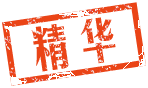
 发表于 2023-3-24 23:23
发表于 2023-3-24 23:23
 发表于 2023-3-22 19:56
发表于 2023-3-22 19:56
 发表于 2023-3-23 07:54
发表于 2023-3-23 07:54