这里写个往期推荐,这样可以来回跳跃(狗头
0x00-环境准备
0x01-BIOS以及MBR
0x02-MBR支持显卡
0x03-MBR操作硬盘以及Loader
0x04-进入保护模式
0x05-内存容量检测
0x06-实现内存分页
0x07-载入初始内核以及特权级详解
0x08-实现自己的打印函数
0x09-实现传说中的中断机制
0x0A-初步实现内存管理
0x0B-实现内核多线程机制
0x0C-实现包含锁的输入输出机制
0x0D-实现用户进程及其调度
0x0E-实现多种系统调用
0x0F-实现了硬盘的分区
0x10-超级块等文件系统基本结构的初始化
0x11-补充了一些文件系统基本函数
0x00 文件操作相关基础函数
1.inode相关
这里我们首先实现获取inode具体偏移地址,以及写入inode的操作,如下我们创建fs/inode.c
#include "inode.h"
#include "global.h"
#include "debug.h"
#include "stdint.h"
#include "ide.h"
#include "fs.h"
#include "inode.h"
#include "super_block.h"
#include "dir.h"
/* 用来存储inode位置 */
struct inode_position{
bool two_sec; //inode是否跨扇区
uint32_t sec_lba; //inode所在的扇区号
uint32_t off_size; //inode在扇区内的字节便宜量
};
/* 获取inode所在的扇区和扇区内的便宜量 */
static void inode_locate(struct partition* part, uint32_t inode_no, struct inode_position* inode_pos){
/* inode_table在硬盘上是连续的 */
ASSERT(inode_no < 4096);
uint32_t inode_table_lba = part->sb->inode_table_lba;
uint32_t inode_size = sizeof(struct inode);
uint32_t off_size = inode_no * inode_size; //inode_no号I结点相对于inode_table_lba的字节偏移量
uint32_t off_sec = off_size / 512; //inode_no号I结点相对与inode_table_lba的扇区偏移量
uint32_t off_size_in_sec = off_size % 512; //在所在扇区的偏移量
/* 判断此inode是否跨扇区 */
uint32_t left_in_sec = 512 - off_size_in_sec;
if(left_in_sec < inode_size){
//若此扇区剩下的空间不足一个inode大小,则说明他跨扇区了
inode_pos->two_sec = true;
}else{ //否则说明未跨区
inode_pos->two_sec = false;
}
inode_pos->sec_lba = inode_table_lba + off_sec ;
inode_pos->off_size = off_size_in_sec;
}
/* 将inode写入到分区part */
void inode_sync(struct partition* part, struct inode* inode, void* io_buf){
//io_buf是用于硬盘io的缓冲区
uint8_t inode_no = inode->i_no;
struct inode_position inode_pos;
inode_locate(part, inode_no, &inode_pos); //inode的位置信息会存入inode_pos
ASSERT(inode_pos.sec_lba <= (part->start_lba + part->sec_cnt));
/* 硬盘中的inode中的成员inode_tag和i_open_cnts是不需要的,他俩只在内存中记录链表位置和被多少进程共享 */
struct inode pure_inode;
memcpy(&pure_inode, inode, sizeof(struct inode));
/* 以下inode的三个成员只存在于内存中,现在将inode同步到硬盘,清掉这三项即可 */
pure_inode.i_open_cnts = 0;
pure_inode.write_deny = false; //这里置为false用来保证硬盘在读出时为可写
pure_inode.inode_tag.prev = pure_inode.inode_tag.next = NULL;
char* inode_buf = (char*)io_buf;
if(inode_pos.two_sec){
//若是横跨两个扇区,则需要读两个扇区写两个扇区
/* 读写硬盘是以扇区为单位的,若写入的数据少于1扇区,则需要将整个扇区读出修改,然后再写入才行 */
ide_read(part->my_disk, inode_pos.sec_lba, inode_buf, 2); //inode在format中写入硬盘时是连续写入的,所以需要读入2块扇区
/* 开始将待写入的inode拼接到2个扇区中的相应位置 */
memcpy((inode_buf + inode_pos.off_size), &pure_inode, sizeof(struct inode));
/* 将拼接好的数据再写入磁盘 */
ide_write(part->my_disk, inode_pos.sec_lba, inode_buf, 2);
}else{
ide_read(part->my_disk, inode_pos.sec_lba, inode_buf, 1); //只需要读1个扇区
/* 开始将待写入的inode拼接到2个扇区中的相应位置 */
memcpy((inode_buf + inode_pos.off_size), &pure_inode, sizeof(struct inode));
/* 将拼接好的数据再写入磁盘 */
ide_write(part->my_disk, inode_pos.sec_lba, inode_buf, 1);
}
}
/* 根据i结点号返回相应的inode */
struct inode* inode_open(struct partition* part, uint32_t inode_no){
/* 先在已打开的inode链表当中找inode,此链表是为提速创建的缓冲区 */
struct list_elem* elem = part->open_inodes.head.next; //获取链表中的地一个有效结点
struct inode* inode_found;
while(elem != &part->open_inodes.tail){
inode_found = elem2entry(struct inode, inode_tag, elem);
if(inode_found->i_no == inode_no){
inode_found->open_inodes++; //被打开的inode节点数加一
return inode_found;
}
elem = elem->next;
}
/* 执行到此说明open_inode链表中找不到,于是从硬盘上读入inode到内存 */
struct inode_position inode_pos;
/* inode位置信息会存入inode_pos */
inode_locate(part, inode_no, &inode_pos);
/* 为了让sys_malloc创建的新的inode被所有任务共享,需要将inode置为内核空间,此时就需要将cur->pgdir置为NULL */
struct task_struct* cur = running_thread();
uint32_t* cur_pagedir_bak = cur->pgdir; //临时保存用户页目录
cur->pgdir = NULL;
/* 现在我们分配内存就会从内核空间分配了 */
inode_found = (struct inode*)sys_malloc(sizeof(struct inode));
/* 恢复pgdir */
cur->pgdir = cur_pagedir_bak;
char* inode_buf;
if(inode_pos.two_sec){
inode_buf = (char*)sys_malloc(1024); //两个扇区大小
ide_read(part->my_disk, inode_pos.sec_lba, inode_buf, 2);
}else{
inode_buf = (char*)sys_malloc(512); //一个扇区足够
ide_read(part->my_disk, inode_pos.sec_lba, inode_buf, 1);
}
memcpy(inode_found, inode_buf + inode_pos.off_size, sizeof(struct inode));
/* 一会儿需要用到此inode,故将其插入到队首以便提前检索到 */
list_push(&part->open_inodes, &inode_found->inode_tag);
inode_found->i_open_cnts = 1;
sys_free(inode_buf);
return inode_found;
}
/* 关闭inode或减少inode的打开数 */
void inode_close(struct inode* inode){
/* 如果没有进程再打开此文件,则将此inode去掉并释放空间 */
enum intr_status old_status = intr_disable();
if(--inode->i_open_cnts == 0){
list_remove(&inode->inode_tag); //从打开inode结点链表中脱链
/* 由于我们的inode都是在内核空间中分配的,用来实现进程共享,所以这里我们需要暂时伪装成内核线程 */
struct task_struct* cur = running_thread();
uint32_t* cur_pagedir_bak = cur->pgdir;
cur->pgdir = NULL;
sys_free(inode);
cur->pgdir = cur_pagedir_bak;
}
intr_set_status(old_status);
}
/* 初始化new_inode */
void inode_init(uint32_t inode_no, struct inode* new_inode){
new_inode->i_no = inode_no;
new_inode->i_size = 0;
new_inode->i_open_cnts = 0;
new_inode->write_deny = false;
/* 初始化索引数组i_sector */
uint8_t sec_idx = 0;
while(sec_idx < 13){
new_inode->i_sectors[sec_idx] = 0;
sec_idx++;
}
}
代码都比较常规,这里主要是对于inode节点的操作函数,之后我们再来实现对文件操作的函数
2.文件相关
我们创建新文件 fs/file.h
#ifndef __FS_FILE_H
#define __FS_FILE_H
#include "stdint.h"
#include "inode.c"
/* 文件结构 */
struct file {
uint32_t fd_pos; //记录当前文件操作的偏移地址,以0为起始,最大为文件大小-1
uint32_t fd_flag;
struct inode* fd_inode;
};
/* 标准输入输出描述符 */
enum std_fd{
stdin_no, //0 标准输入
stdout_no, //1 标准输出
stderr_no //2 标准错误
};
/* 位图类型 */
enum bitmap_type{
INODE_BITMAP, //inode位图
BLOCK_BITMAP, //块位图
};
#define MAX_FILE_OPEN 32 //系统可以打开的最大文件数
#endif
其中的fd_flag就是文件操作标识,类系O_READONLY
下面我们来构建文件表,创建文件fs/file.c
#include "file.h"
#include "fs.h"
#include "stdint.h"
#include "thread.h"
#include "global.h"
#include "string.h"
#include "inode.h"
#include "debug.h"
#include "memory.h"
#include "interrupt.h"
#include "stdio-kernel.h"
#include "super_block.h"
/* 文件表 */
struct file file_table[MAX_FILE_OPEN];
/* 从文件表file_table中获取一个空闲位,并返回下标,失败就返回-1 */
int32_t get_free_slot_in_global(void){
uint32_t fd_idx = 3;
while(fd_idx < MAX_FILE_OPEN){
if(file_table[fd_idx].fd_inode == NULL){
break;
}
fd_idx++;
}
if(fd_idx == MAX_FILE_OPEN){
printk("exceed max open files\n");
return -1;
}
return fd_idx;
}
/* 将全局描述符下标安装到进程或线程自己的文件描述符数组fd_table中,成功则返回下标,否则返回-1 */
int32_t pcb_fd_install(int32_t global_fd_idx){
struct task_struct* cur = running_thread();
uint8_t local_fd_idx = 3; //跨过3个标准描述符
while(local_fd_idx < MAX_FILES_OPEN_PER_PROC){
if(cur->fd_table[local_fd_idx] == -1){ //-1表示可使用,我们在最开始init的时候就置-1了
cur->fd_table[local_fd_idx] = global_fd_idx;
break;
}
local_fd_idx++;
}
if(local_fd_idx == MAX_FILES_OPEN_PER_PROC){
printk("exceed max open files_per_proc\n");
return -1;
}
return local_fd_idx;
}
/* 分配一个inode,返回i结点号 */
int32_t inode_bitmap_alloc(struct partition part){
int32_t bit_idx = bitmap_scan(&part->inode_bitmap, 1);
if(bit_idx == -1){
return -1;
}
bitmap_set(&part->inode_bitmap, bit_idx, 1);
return bit_idx;
}
/* 分配1个扇区,返回扇区地址 */
int32_t block_bitmap_alloc(struct partition part){
int32_t bit_idx = bitmap_scan(&part->block_bitmap, 1);
if(bit_idx == -1){
return -1;
}
bitmap_scan(&part->block_bitmap, bit_idx, 1);
return (part->sb->data_start_lba + bit_idx);
}
/* 将内存中的bitmap第bit_idx位所在的512字节同步到硬盘 */
void bitmap_sync(struct partition, uint32_t bit_idx, uint8_t btmp){
uint32_t off_sec = bit_idx / 4096; //该位相对与位图扇区的偏移量
uint32_t off_size = off_sec * BLOCK_SIZE; //偏移的字节数
uint32_t sec_lba; //扇区地址
uint8_t* bitmap_off; //位图偏移
/* 需要被同步到硬盘的位图只有inode_bitmap和block_bitmap */
switch(btmp){
case INODE_BITMAP:
sec_lba = part->sb->inode_bitmap_lba + off_sec;
bitmap_off = part->inode_bitmap.bits + off_size;
break;
case BLOCK_BITMAP:
sec_lba = part->sb->block_bitmap_lba + off_sec;
bitmap_off = part->block_bitmap.bits + off_size;
break;
}
ide_write(part->my_disk, sec_lba, bitmap_off, 1);
}
这里面我们构造了一些对于普通文件的操作,注释也十分详细就不多说了
3.目录相关
我们刚刚已经实现了inode以及普通文件的操作,现在我们需要再添加一些对于目录的操作,这里也就是简单的读出目录项等然后复制就行,具体代码为fs/dir.h
#include "dir.h"
#include "super_block.h"
#include "ide.h"
#include "inode.h"
#include "stdint.h"
#include "global.h"
struct dir root_dir; //根目录
/* 打开根目录 */
void open_root_dir(struct partition* part){
root_dir.inode = inode_open(part, part->sb->root_inode_no);
root_dir.dir_pos = 0;
}
/* 在分区part上打开i结点作为inode_no的目录并返回目录指针 */
struct dir* dir_open(struct partition* part, uint32_t inode_no){
struct dir* pdir = (struct dir*)sys_malloc(sizeof(struct dir));
pdir->inode = inode_open(part, inode_no);
pdir->dir_pos = 0;
return pdir;
}
/* 在part分区内的pdir目录内寻找名为name的文件或者目录,找到后返回true并将其目录项存入dir_e,否则返回false */
bool search_dir_entry(struct partition* part, struct dir* pdir, const char* name, struct dir_entry* dir_e){
uint32_t block_cnt = 140; //12个直接块,加上一级间接块,有128个,所以总共140个
/* 12个直接块和128个间接块,共560字节 */
uint32_t* all_blocks = (uint32_t*)sys_malloc(48 + 512);
if(all_blocks == NULL){
printk("search_dir_entry: sys_malloc for all_blocks failed");
return false;
}
uint32_t block_idx = 0;
while(block_idx < 12){
all_blocks[block_idx] = pdir->inode->i_sectors[block_idx];
block_idx++;
}
block_idx = 0;
if(pdir->inode->i_sectors[12] != 0){ //如果含有1级块,则我们会直接将那一块进行读出
ide_read(part->my_disk, pdir->inode->i_sectors[12], all_blocks + 12, 1);
}
/* 至此,all_blocks已经存储了全部的文件扇区地址 */
uint8_t* buf = (uint8_t*)sys_malloc(SECTOR_SIZE);
struct dir_entry* p_de = (struct dir_entry*)buf; //p_de为指向目录项的指针
uint32_t dir_entry_size = part->sb->dir_entry_size;
uint32_t dir_entry_cnt = SECTOR_SIZE/dir_entry_size; //1扇区可以容纳的目录项个数
/* 开始在所有块中查找 */
while(block_idx < block_cnt){
/* 块地址为0时表示该块中无数据,继续在其他快查找 */
if(all_blocks[block_idx] == 0){
block_idx++;
continue;
}
ide_read(part->my_disk, all_block[block_idx], buf, 1);
uint32_t dir_entry_idx = 0;
/* 遍历扇区中的所有目录项 */
while(dir_entry_idx < dir_entry_cnt){
/* 如果找到了的话就复制整个目录项 */
if(!strcmp(p_de->filename, name)){
memcpy(dir_e, p_de, dir_entry_size);
sys_free(buf);
sys_free(all_blocks);
return true;
}
dir_entry_idx++;
p_de++;
}
block_idx++;
p_de = (struct dir_entry*)buf; //这里我们的p_de要重新指向新的块,所以要更新指针为开头
memset(buf, 0, SECTOR_SIZE);
}
sys_free(buf);
sys_free(all_blocks);
return false;
}
/* 关闭目录 */
void dir_close(struct dir* dir){
/****************** 根目录无法关闭 *******************
* 1 根目录自打开后就不应该关闭,否则还需要再次open_root_dir
* 2 root_dir所在的内存是低端1MB之内,并非在堆中,free会出问题*/
if(dir == &root_dir){
/* 不做任何处理,直接返回 */
return;
}
inode_close(dir->inode);
sys_free(dir);
}
/* 在内存中初始化目录项p_de */
void create_dir_entry(char* filename, uint32_t inode_no, uint8_t file_type, struct dir_entry* p_de){
ASSERT(strlen(filename) <= MAX_FILE_NAME_LEN);
/* 初始化目录项 */
memcpy(p_de->filename, filename, strlen(filename));
p_de->i_no = inode_no;
p_de->f_type = file_type;
}
上面实现了一些基本操作,我们这里还需要一点工作,那就是增加一个函数sync_dir_entry(),这个函数比较复杂,他的功能是在指定目录下添加目录项,如下:
/* 将目录项p_de写入父目录parent_dir中,io_buf由主调函数提供 */
bool sync_dir_entry(struct dir* parent_dir, struct dir_entry* p_de, void* io_buf){
struct inode* dir_inode = parent_dir->inode;
uint32_t dir_size = dir_inode->i_size; //parent_dir目录文件大小
uint32_t dir_entry_size = cur_part->sb->dir_entry_size; //获取目前分区的目录项大小
ASSERT(dir_size % dir_entry_size == 0); //dir_size应该是dir_entry_size的整数倍
uint32_t dir_entrys_per_sec = (512 / dir_entry_size); //每扇区最大的目录项数目
int32_t block_lba = -1;
/* 将该目录的所有扇区地址(12 + 128)存入all_block */
uint8_t block_idx = 0;
uint32_t all_blocks[140] = {0}; //all_blocks上保存目录所有的目录项的扇区地址
/* 将12个直接块存入all_blocks */
while(block_idx < 12){
all_blocks[block_idx] = dir_inode->i_sectors[block_idx];
block_idx++;
}
struct dir_entry* dir_e = (struct dir_entry*)io_buf; //dir_e用来在io_buf中遍历目录项
int32_t block_bitmap_idx = -1;
/* 开始遍历所有块以寻找目录项空位,若已有扇区中没有空位,在不超过文件大小的情况下申请新扇区来存储新目录项 */
block_idx = 0;
while(block_idx < 140){
block_bitmap_idx = -1;
if(all_blocks[block_idx] == 0){
block_lba = block_bitmap_alloc(cur_part); //如果该目录项为空,则分配一个空闲块用来存放目录项
if(block_lba == -1){
printk("alloc block bitmap for sync_dir_entry failed\n");
return false;
}
/* 每分配一次要记得同步一次block_bitmap */
block_bitmap_idx = block_lba - cur_part->sb->data_start_lba;
ASSERT(block_bitmap_idx != -1);
bitmap_sync(cur_part, block_bitmap_idx, BLOCK_BITMAP);
block_bitmap_idx = -1;
/* 下面有三种未分配的情况: */
if(block_idx < 12){ //1.如果是直接块
dir_inode->i_sectors[block_idx] = all_blocks[block_idx] = block_lba;
}else if(block_idx == 12){ //2.如果尚未分配一级间接表
dir_inode->i_sectors[12] = block_lba; //将上面分配的块作为1级间接块表
block_lba = -1;
block_lba = block_bitmap_alloc(cur_part); //再分配一个块作为第0个间接块
if(block_lba == -1){ //分配失败,回滚
block_bitmap_idx = dir_inode->i_sectors[12] - cur_part->sb->data_start_lba;
bitmap_set(&cur_part->block_bitmap, block_bitmap_idx, 0);
dir_inode->i_sectors[12] = 0;
printk("alloc block bitmap for sync_dir_entry failed\n");
return false;
}
/* 走到这里表示成功分配了一个空闲快,所以这里我们需要再同步一次 */
block_bitmap_idx = block_lba - cur_part->sb->data_start_lba;
ASSERT(block_bitmap_idx != -1);
bitmap_sync(cur_part, block_bitmap_idx, BLOCK_BITMAP);
all_blocks[12] = block_lba;
/* 把新分配的第0个间接块地址写入一级间接块表 */
ide_write(cur_part->my_disk, dir_inode->i_sectors[12], all_blocks + 12, 1);
}else{ //3.若是间接块未分配
all_blocks[block_idx] = block_lba; //把新分配的第(block_idx-12)个间接块地址写入一级间接块表
ide_write(cur_part->my_disk, dir_inode->i_sectors[12], all_blocks + 12, 1);
}
/* 再将新目录项p_de写入新分配的间接块 */
memset(io_buf, 0, 512);
memcpy(io_buf, p_de, dir_entry_size);
ide_write(cur_part->my_disk, all_blocks[block_idx], io_buf, 1);
dir_inode->i_size += dir_entry_size;
return true;
}
/* 执行到这里说明block_idx不为0,此时我们将其读入内存,然后在该块中查找空目录项 */
ide_read(cur_part->my_disk, all_blocks[block_idx], io_buf, 1);
/* 在扇区内查找空目录项 */
uint8_t dir_entry_idx = 0;
while(dir_entry_idx < dir_entrys_per_sec){
if((dir_e + dir_entry_idx)->f_type == FT_UNKNOWN){
//这里的FT_UNKNOWN无论是初始化或者是删除文件后,都会将f_type置为FT_UNKNOWN
memcpy(dir_e + dir_entry_idx, p_de, dir_entry_size);
ide_write(cur_part->my_disk, all_blocks[block_idx], io_buf, 1);
dir_inode->i_size += dir_entry_size;
return true;
}
dir_entry_idx++;
}
block_idx++;
}
printk("directory is full!\n");
return false;
}
我的本意是不想贴这么多代码,但是这文件系统就这样,你说这原理吧都挺容易理解,但是代码实现起来就特别繁琐,如果我这里仅仅给个思路那肯定不够,上面的函数我写一个大致过程方便理解:
- 首先我们获取父目录的inode节点中的索引扇区地址,紧接着开始遍历看有无空闲目录项
- 这个遍历是按照块为单位的,所以首先判断块是否为空,如果为空,就说明需要新分配一块来容纳咱们的新目录项,转到步骤3,若不为空则跳转到步骤7
- 首先判断索引下标是否小于12,这说明他们是直接索引,我们将新分配的块分给他,然后跳转到步骤6, 否则下一步
- 若判断索引下标等于12,则说明他连一级索引都没分配,此时我们再分配一块作为间接索引地址块,然后初始咱们的一级索引地址,然后跳转到步骤6, 否则下一步
- 到这里肯定说明索引下标大于12,这就表示已经处于间接索引了,这里的操作同步骤3一致,就是分配块地址而已,紧接下一步
- 我们执行到这里已经给空闲块分配的新扇区,此时我们只需要将目录项复制到相应扇区就行了
- 这里说明最开始循环判断块不为空,此时我们需要在块内寻找空闲区域,将咱们的目录项存入即可,但若发现该块已经满了的话,接着循环判断下一块,进入步骤2
4.路径解析相关
我们要使用文件,就必须得定位,而对于咱们用户访问文件都是通过文件名,更加准确的是得通过文件路径,所以当我们输入一长串路径的时候,我们需要解析其中所包含的文件或者说是目录了,因此我们到fs/fs.c中实现咱们的路径解析函数,如下:
/* 将最上层路径名称解析出来 */
static char* path_parse(char* pathname, char* name_store){
if(pathname[0] == '/'){
/* 路径中出现1个或多个连续的字符'/',将这些'/'跳过,如"///a/b" */
while(*(++pathname) == '/');
}
/* 开始一般的路径解析 */
while(*pathname != '/' && *pathname != 0){
*name_store++ = *pathname++;
}
if(pathname[0] == 0){ //如果路径字符串为空,则返回NULL
return NULL;
}
return pathname;
}
/* 返回路径深度,比如说/a/b/c,深度为3 */
int32_t path_depth_cnt(char* pathname){
ASSERT(pathname != NULL);
char* p = pathname;
char name[MAX_FILE_NAME_LEN]; //用于path_parse的参数做路径解析
uint32_t depth = 0;
/* 解析路径,从中拆分出各级名称 */
p = path_parse(p, name);
while(name[0]){
depth++;
memset(name, 0, MAX_FILE_NAME_LEN);
if(p){ //如果p不是NULL,则继续分析路径
p = path_parse(p, name);
}
}
return depth;
}
这里仅仅涉及了字符串的处理,十分简单
5.实现文件检索功能
在我们打开文件之前,我们需要确认文件是否在磁盘上存在,同样在创建文件的时候我们也需要确认目录中是否也有同名文件,而这些共能都需要一个最基本的操作,那就是文件检索,因此我们接下来来实现他,在此之前我们需要先定义一些结构体,不得不说在文件系统里面这些结构是真的多,但是气人的是他缺一不可,仅仅从这里我也体会到了真正设计操作系统的不容易,同时更加佩服象书的原作者了:
/* 打开文件时的选项 */
enum oflags{
O_RDONLY, //只读
O_WRONLY, //只写
O_RDWR, //读写
O_CREAT = 4 //创建
};
extern struct partition* cur_part;
/* 用来记录查找文件过程中已经找到的上级路径 */
struct path_search_record{
char searched_path[MAX_PATH_LEN]; //查找过程中的父路径
struct dir* parent_dir; //文件或目录所在的直接父目录
enum file_types file_type; //标明我们找到的是普通文件还是目录
};
这里我们记录父目录是因为,当我们在解析某个文件路径的时候发现某个地方不存在出现了断链,这时候我们就可以通过查看他的父目录来知道是从哪儿解析错误的。
下面我们再到fs.c中添加函数:
/* 搜索文件pathname, 若找到则返回其inode号,否则返回-1 */
static int search_file(const char* pathname, struct path_search_record* searched_record){
/* 如果待查找的是根目录,为避免下面无用的查找,则直接返回已知根目录信息 */
if(!strcmp(pathname, "/") || !strcmp(pathname, "/.") || !strcmp(pathname, "/..")){
searched_record->parent_dir = &root_dir; //我们的根目录是处于内核低1MB的,常驻内存
searched_record->file_type = FT_DIRECTORY;
searched_record->searched_path[0] = 0; //搜索路径置空
return 0;
}
uint32_t path_len = strlen(pathname);
/* 保证pathname至少是这样的路径/x,且小于最大长度 */
ASSERT(pathname[0] == '/' && path_len > 1 && path_len < MAX_PATH_LEN);
char* sub_path = (char*)pathname;
struct dir* parent_dir = &root_dir;
struct dir_entry dir_e;
/* 记录路径解析出来的各级名称, 如路径“/a/b/c”,数组name每次提出来的值是"a", "b", "c" */
char name[MAX_FILE_NAME_LEN] = {0};
searched_record->parent_dir = parent_dir;
searched_record->file_type = FT_UNKNOWN;
uint32_t parent_inode_no = 0; //父目录的inode号
/* 上面仅仅是初始化,下面开始查找 */
sub_path = path_parse(sub_path, name); //name里面包含的是分割出来的目录名
while(name[0]){ //若第一个字符就是结束符,则结束循环
/* 记录查找过的路径,但不能超过search_path的长度512字节 */
ASSERT(strlen(searched_record->searched_path) < 512);
/* 记录已经存在的父目录 */
strcat(searched_record->searched_path, "/");
strcat(searched_record->searched_path, name);
/* 在所给的目录中查找文件 */
if(search_dir_entry(cur_part, parent_dir, name, &dir_e)){
memset(name, 0, MAX_FILE_NAME_LEN);
/* 若sub_path不等于NULL,也就是未结束的时候继续拆分路径 */
if(sub_path){
sub_path = path_parse(sub_path, name);
}
if(FT_DIRECTORY == dir_e.f_type){ //如果说被打开的是目录
parent_inode_no = parent_dir->inode->i_no; //更新父目录,然后接着向下循环
dir_close(parent_dir); //关掉之前的父目录
parent_dir = dir_open(cur_part, dir_e.i_no);
searched_record->parent_dir = parent_dir;
continue;
}else if(FT_REGULAR == dir_e.f_type){
searched_record->file_type = FT_REGULAR;
return dir_e.i_no;
}
}else{
/* 这里说明查找目录项失败,返回-1 */
return -1;
}
}
/* 执行到这里说明肯定遍历了完整路径,并且查找的文件或目录只有同名目录存在 */
dir_close(searched_record->parent_dir);
/* 保存被查找目录的直接父目录 */
searched_record->parent_dir = dir_open(cur_part, parent_inode_no);
searched_record->file_type = FT_DIRECTORY;
return dir_e.i_no;
}
上面的过程就是咱们通过路径来搜索文件的过程,逻辑需要仔细理解。
0x01 创建文件
这里我们创建的是普通文件,至于创建目录我们留做日后讲解
1.实现file_create函数
我们要创建文件,需要分配位图,空闲块等,下面我直接来介绍步骤:
- 创建文件的inode,所以我们需要向inode位图来申请位图来获取inode号,然后更新inode位图和inodetable数组
- inode->i_sectors需要想block位图来获取可用块,所以block位图需要更新,data_start_lba以后的某个扇区会被分配
- 新增的文件必须属于某个目录,所以该目录的i_size会增加一个目录项大小,然后将其目录项写入该目录的i_sectors[]的某个扇区
- 若有步骤失败,则回滚
- inode位图等都需要同步回硬盘
大致步骤已经给大家摆在这里了,剩下的就是实践:
/* 创建文件,如果成功就返回文件描述符,否则返回-1 */
int32_t file_create(struct dir* parent_dir, char* filename, uint8_t flag){
/* 先创建一个公共的操作缓冲区 */
void* io_buf = sys_malloc(1024);
if(io_buf == NULL){
printk("in file_create: sys_malloc for io_buf failed\n");
return -1;
}
uint8_t rollback_step = 0; //用于操作失败的时候回滚各资源状态
/* 为新文件分配inode */
int32_t inode_no = inode_bitmap_alloc(cur_part);
if(inode_no = -1){
printk("in file_cretate: allocte inode failed\n");
return -1;
}
/* 此inode要从堆中申请内存,不可生成局部变量,因为file_table数组的文件描述符的inode指针需要指向他 */
struct inode* new_file_inode = (struct inode*)sys_malloc(sizeof(struct inode));
if(new_file_inode == NULL){
printk("first create: sys_malloc for inode failed\n");
rollback_step = 1;
goto rollback;
}
inode_init(inode_no, new_file_inode); //初始化i结点
/* 返回的是file_table数组空闲元素的下标 */
int fd_idx = get_free_slot_in_global();
if(fd_idx == -1){
printk("exceed max open files\n");
rollback_step = 2;
goto rollback;
}
/* 这里说明成功找到了文件打开表空位,下面赋值进去 */
file_table[fd_idx].fd_inode = new_file_inode;
file_table[fd_idx].fd_pos = 0;
file_table[fd_idx].fd_flag = flag;
file_table[fd_idx].fd_inode->write_deny = false;
struct dir_entry new_dir_entry;
memset(&new_dir_entry, 0, sizeof(struct dir_entry));
create_dir_entry(filename, inode_no, FT_REGULAR, &new_dir_entry); //创建普通文件的目录项
/* 同步内存数据到硬盘 */
/* a 在目录parent_dir中安装目录项new_dir_entry,写入硬盘后返回true,否则返回false */
if(!sync_dir_entry(parent_dir, &new_dir_entry, io_buf)){
printk("sync dir_entry to disk failed\n");
rollback_step = 3;
goto rollback;
}
memset(io_buf, 0, 1024);
/* b 将父目录i结点内容同步到硬盘 */
inode_sync(cur_part, parent_dir->inode, io_buf);
memset(io_buf, 0, 1024);
/* c 将新创建的inode内容同步到硬盘 */
inode_sync(cur_part, new_file_inode, io_buf);
/* d 将inode_bitmap位图同步到硬盘 */
bitmap_sync(cur_part, inode_no, INODE_BITMAP);
/* e 将创建的文件i结点添加到open_inodes链表 */
list_push(&cur_part->open_inodes, &new_file_inode->inode_tag);
new_file_inode->i_open_cnts = 1;
sys_free(io_buf);
return pcb_fd_install(fd_idx);
/* 下面是回滚步骤 */
rollback:
switch(rollback_step){
case 3:
/* 失败时,将file_table中的相应位清空 */
memset(&file_table[fd_idx], 0, sizeof(struct file));
case 2:
sys_free(new_file_inode);
case 1:
/* 如果新文件inode创建失败,则分配的inode_no也要恢复*/
bitmap_set(&cur_part->inode_bitmap, inode_no, 0);
break;
}
sys_free(io_buf);
return -1;
}
上面基础的创建文件方法我们已经实现,接下来就是如何使用,所以我们来实现open函数,其爱fs/fs.c中实现
/* 打开或创建文件成功后,返回文件描述符,否则返回-1 */
int32_t sys_open(const char* pathname, uint8_t flags){
/* 对于目录需要使用dir_open,这里暂时只有open文件 */
if(pathname[strlen[pathname] - 1] == '/'){
printk("can not open a dirctory %s\n", pathname);
return -1;
}
ASSERT(flag <= 7);
int32_t fd = -1; //默认为找不到
struct path_search_record searched_record;
memset(&searched_record, 0, sizeof(struct path_search_record));
/* 记录目录深度,帮助判断中间某个目录不存在的情况 */
uint32_t pathname_depth = path_depth_cnt((char*)pathname);
/* 先检查文件是否存在 */
int inode_no = search_file(pathname, &searched_record);
bool found = inode_no != -1 ? true : false ;
if(searched_record.file_type == FT_DIRECTORY){
printk("can't open a directory with open(),use opendir to instead\n");
dir_close(searched_record.parent_dir);
return -1;
}
uint32_t path_searched_depth = path_depth_cnt(searched_record.searched_path);
/* 先判断是否把pathname的各层目录都访问到了,即是否在某个中间目录就失败了 */
if(pathname_depth != path_searched_depth){
printk("cannot access %s: Not a directory, subpath %s is not exist\n", pathname, searched_record.searched_path);
dir_close(searched_record.parent_dir);
return -1;
}
/* 若是在最后一个路径上没有找到,并且不是要创建文件,直接返回-1 */
if(!found && !(flags & O_CREAT)){
printk("in path %s, file %s is't exist\n", searched_record.searched_path, (strrchr(searched_record.searched_path, '/') + 1));
dir_close(searched_record.parent_dir);
return -1;
}else if(found && flags & O_CREAT){
printk("%s has already exist\n", pathname);
dir_close(searched_record.parent_dir);
return -1;
}
switch(flags & O_CREAT){
case O_CREAT:
printk("creating file\n");
fd = file_create(searched_record.parent_dir, (strrchr(pathname, '/') + 1), flags);
dir_close(searched_record.parent_dir);
//其余为打开文件
}
/* 此fd是指任务pcb->fd_table数组中的下标 */
return fd;
}
最后我们还需要到初始化函数filesys_init中打开我们的root_dir和初始化咱们的全局文件表了
/* 将当前分区的根目录打开 */
open_root_dir(cur_part);
/* 初始化文件表 */
uint32_t fd_idx = 0;
while(fd_idx < MAX_FILE_OPEN){
file_table[fd_idx++].fd_inode = NULL;
}
3.创建咱们的第一个文件
咱们修改main函数,调用sys_open
int main(void){
put_str("I am Kernel\n");
init_all();
intr_enable();
//process_execute(u_prog_a, "u_prog_a");
//process_execute(u_prog_b, "u_prog_b");
//thread_start("k_thread_a", 31, k_thread_a, " A_");
//thread_start("k_thread_b", 31, k_thread_b, " B_");
sys_open("/file1", O_CREAT);
while(1);//{
//console_put_str("Main ");
//};
return 0;
}
我们首先运行一下试一试:
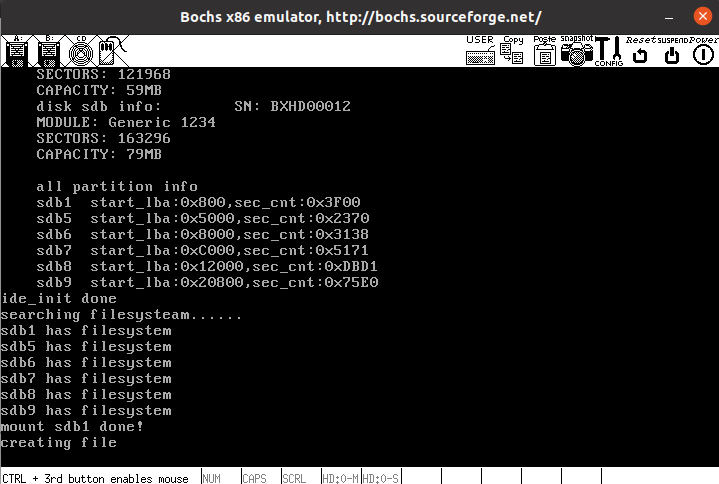
这里我本人的运行第一次忘记截图了,所以用的别的师傅的图,但是我们基本的信息都是一致的。
然后当我们再次运行main线程的时候,他会提示文件已经存在了,如下:

这个图就是我第二次运行内核所跑出的结果,他提示咱们已经正确创建过/file1了,我们再到磁盘上面检查一下看是否确实正确创建了。
为了到磁盘上面查找信息,所以咱们拿之前初始化的时候打印的信息来确定
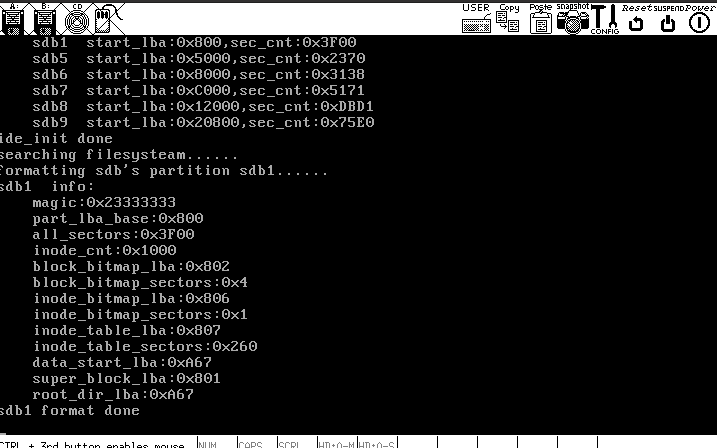
这里可以看到咱们的data扇区最开始是在0xA67,且咱们的根目录最开始就会放入磁盘数据扇区最开始的地方,所以这里应该是存放的咱们的根目录,其中存放着一些目录项,因此我们通过xxd脚本进行查看
0xA67用十进制来表示就是2663扇区,所以便宜量用字节来表示就是2663×512 = 1363456

这里我们看到了我们自己创建的文件,十分成功,除了file1,其实咱们也可以看到"."和"..",他的ASCII码为0x2E和0x2E2E,也就恰好表示了当前目录与父目录
0x02 文件的打开与关闭
上一节我们成功实现了创建文件的功能,这一节我们来补充一下关闭文件的部分
1.打开文件
我们目前已经在根目录下创建了文件file1,现在咱们要再进行打开操作了,直接写代码,原理没啥好讲的,在file.c中定义函数file_open
/* 打开编号为inode_no的inode对应得文件 */
int32_t file_open(uint32_t inode_no, uint8_t flag){
int fd_idx = get_free_slot_in_global();
if(fd_idx == -1){
printk("exceed max open files\n");
return -1;
}
file_table[fd_idx].fd_inode = inode_open(cur_part, inode_no);
file_table[fd_idx].fd_pos = 0; //每次打开文件需要将偏移指针置0,也就是开头
file_table[fd_idx].fd_flag = flag;
bool* write_deny = &file_table[fd_idx].fd_inode->write_deny;
if(flag & O_WRONLY || flag & O_RDWR){
//只要是关于写文件,判断是否有其他进程正写此文件
//若是读文件,不考虑write_deny
/* 以下进入临界区前先关中断 */
enum intr_status old_status = intr_disable();
if(!(*write_deny)){ //这里若通过则说明没有别的进程正在写
*write_deny = true; //这里置为空避免多个进程同时写文件
intr_set_status(old_status);
}else{
intr_set_status(old_status);
printk("file can not be write now, try again later\n");
return -1;
}
} //若是读文件或者创建文件,则不用理会write_deny,保持默认
return pcb_fd_install(fd_idx);
}
这里记得修改一下sys_open
switch(flags & O_CREAT){
case O_CREAT:
printk("creating file\n");
fd = file_create(searched_record.parent_dir, (strrchr(pathname, '/') + 1), flags);
dir_close(searched_record.parent_dir);
break;
default:
/* 其余情况均为打开已存在文件 */
fd = file_open(inode_no, flags);
}
2.文件的关闭
关闭文件比较简单,如下:
/* 关闭文件 */
int32_t file_close(struct file* file){
if(file == NULL){
return -1;
}
file->fd_inode->write_deny = false;
inode_close(file->fd_inode);
file->fd_inode = NULL;
return 0;
}
这里就是一些释放空间和置初值了,然后我们到fs/fs.c中还需要实现两个函数:
/* 将文件描述符转化为文件表的下标 */
static uint32_t fd_local2global(uint32_t local_fd){
struct task_struct* cur = running_thread();
int32_t global_fd = cur->fd_table[local_fd];
ASSERT(global_fd >= 0 && global_fd < MAX_FILE_OPEN);
return (uint32_t)global_fd;
}
/* 关闭文件描述符所指向的文件.成功返回0,否则返回-1 */
int32_t sys_close(int32_t fd){
int32_t ret = -1;
if(fd > 2){
uint32_t _fd = fd_local2global(fd);
ret = file_close(&file_table[_fd]);
running_thread()->fd_table[fd] = -1; //使该进程的描述符可用
}
return ret;
}
这一部分十分简单,我们立马到main函数中测试:
int main(void){
put_str("I am Kernel\n");
init_all();
intr_enable();
//process_execute(u_prog_a, "u_prog_a");
//process_execute(u_prog_b, "u_prog_b");
//thread_start("k_thread_a", 31, k_thread_a, " A_");
//thread_start("k_thread_b", 31, k_thread_b, " B_");
uint32_t fd = sys_open("/file1", O_RDONLY);
printf("fd:%d\n", fd);
sys_close(fd);
printf("%d closed now\n", fd);
while(1);//{
//console_put_str("Main ");
//};
return 0;
}

0x03 总结
就目前来说咱们对于文件系统还远远没有完成,可见他的代码量之多,现在仅仅实现了创建文件以及打开和关闭文件这几个基本功能,还有比较重要的将在之后讲解。
本章代码多确实没办法,因为原理始终是那么简单的,说也说不了很多,但是他代码长也是没办法。
本次我的所有源码已在github上成功上传,分支名定为FileSys_1,欢迎各位指教
传送门
 发表于 2023-2-13 17:36
发表于 2023-2-13 17:36
 发表于 2023-2-13 17:50
发表于 2023-2-13 17:50
 发表于 2023-2-13 18:09
发表于 2023-2-13 18:09
 发表于 2023-2-13 21:09
发表于 2023-2-13 21:09
 发表于 2023-2-14 08:35
发表于 2023-2-14 08:35